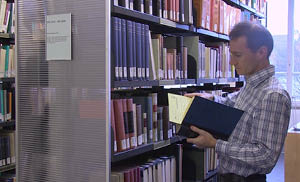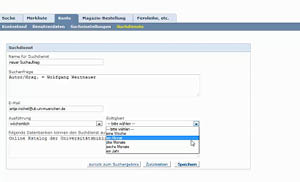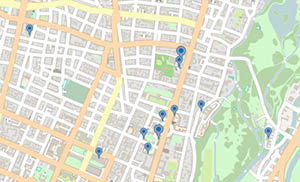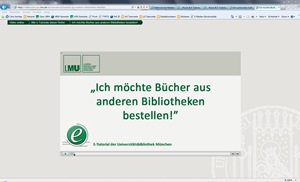Services
All of our E-tutorials are available only in German.
Read your journals directly on your PC: Campuslieferdienst (campus delivery service)
The Campuslieferdienst scans and delivers texts by mail to the academic staff and postgraduate doctoral candidates of the LMU. In this film you will learn how the service works and how to submit an order.
Set up alerts in the online catalogue
Do want to be informed when new literature by a particular person or on a special subject becomes available in the University Library? Use the function "SDI service" in the online catalogue to set up automatic alerts.
The University library at a glance
This film gives you a summary view of the most important libraries in the University Library system: the Zentralbibliothek (Main Library), the Zentrale Lehrbuchsammlung (Central Textbook Collection) and the Fachbibliotheken (Subject Libraries).
E-Media-Login
This film will show you how to use the E-Media Login and the associated bookmarklet to use the University Library's e-books, e-journals and databases.
From Google Scholar to the journal article text
Go directly from your Google Scholar search to journal articles licensed by the LMU. In this tutorial you will learn what settings you need to use and how access to the article texts works.
How to order a book from another library
Do you need a particular book but have been unable to find it in any of the Munich libraries and would therefore like to order it from a library elsewhere? This e-tutorial will explain the interlibrary loans service in a few easy steps.