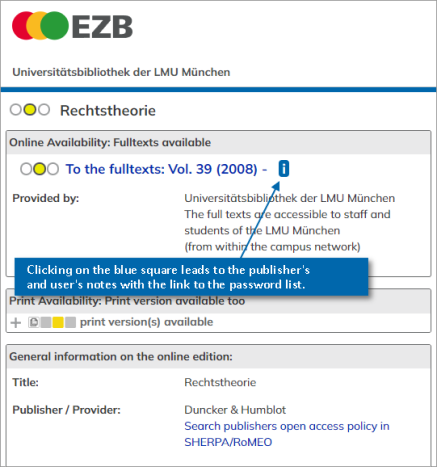Electronic journals (EZB)
The Electronic Journals Library (EZB) is an index of the electronic journals licensed by over 600 academic libraries. You can search the EZB either by using the search field to enter the title of a particular journal or by using the list of subjects to find journals in a particular field.
Searching the EZB is a good choice if you are looking for the title of a particular journal or you want to check whether an electronic edition is available.
You can search the EZB for journal titles, but not for individual articles. To find articles you should use subject databases or academic search engines. Many publishers also offer search functions on their websites covering individual journals or whole journal packages. Even if the University Library does not hold a license for full-text access it is usually possible to search the title data and abstracts.
Electronic Journals Library (EZB)
Hints on searching for articles
Hints on searching for journals
Journal availability
Traffic-light symbols in the EZB will indicate if a particular journal is licensed by the LMU. As soon as you click on a link in the results list you will see full details of the journal volumes to which you have access.
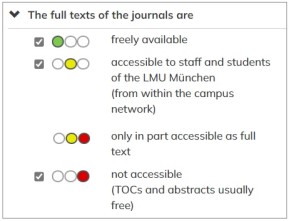
The full record display will also indicate whether the desired journal is available in a print edition at one of the University Library's locations.
Password access
As a rule you can access all electronic journals at the LMU simply by logging in via the E-Media Login. However, a small number of titles have password-protected access, indicated by the "Passwort siehe i-Symbol" (Click on i-symbol for password) next to the licence availability information. Click on the square blue symbol to go to the page with the access and usage directions for the publisher; there you will find a link to the current password list. The list can only be accessed from within the campus network.