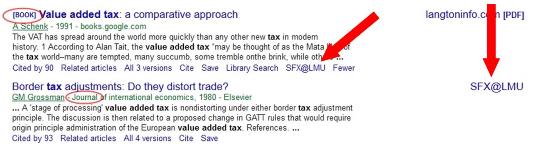Google Scholar
Google Scholar is an interdisciplinary academic search engine which scans the internet for references to scholarly literature.
Advantages and disadvantages of Google Scholar
Among the advantages of the search engine are the huge database and an algorithm which ensures of satisfactory results.
The disadvantages of Google Scholar are to be found in its unsatisfactory filter functions and the lack of intellectual quality control over the results. Search results cannot easily be limited to a specific academic field. The results list is generated automatically on the basis of purely formal criteria.
Alternatively, the scholarly databases licensed by the University Library offer more precise searching and enhanced quality control.
From Google Scholar straight to the full text
The University Library subscribes to a Google service which links from the Google Scholar results list directly to the electronic full texts of journal articles held by the library, or displays the University Library print media holdings. It takes only a few clicks to complete the once-only configuration of Google Scholar. The next time you launch Google Scholar via the E-Media Login you will be able to use the service.
Opening Google Scholar
The following ways of launching Google Scholar with LMU authentication will give you access to full texts of media held by the University Library or help you locate the equivalent print edition.
- Follow the Link "Direct link to Google Scholar (via E-Media Login)" and log in with your LMU user ID details. It is a good idea to save this link as a bookmark.
- Launch Google Scholar and then log in using the E-Media bookmarklet.
Direct link to Google Scholar (via E-Media Login)
More about the E-Media bookmarklet
Screencast on how to configure Google Scholar
This screencast will explain how to configure Google Scholar to give you direct access to full texts licensed by the University Library or to locate the print equivalent.
How to configure Google Scholar
1. Open Google Scholar and click on the menu symbol:
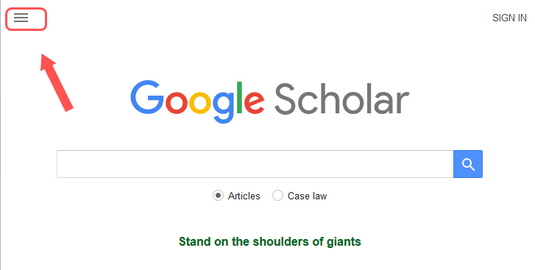
top2. Click on "Settings":
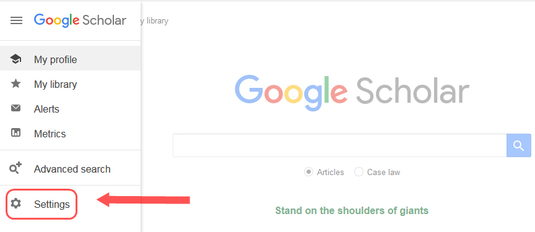
3. Next, select "Library links":
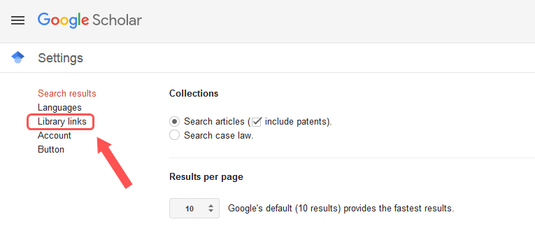
Now enter "LMU" in the Library Links search field and click on the magnifying glass symbol. Select "LMU München (Universitätsbibliothek) - SFX@LMU” from the list and click on "Save":
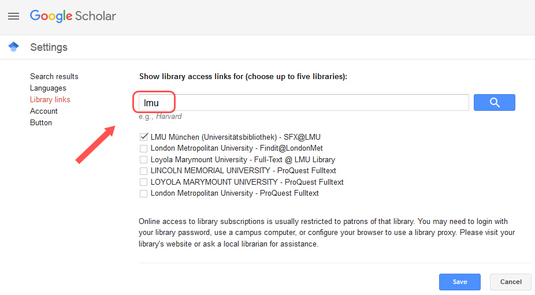
The configuration is now complete and you can start your Google Scholar search!
When searching in Google Scholar you will see an SFX@LMU link on the right next to any title for which the University Library holds a licence for the electronic article or e-book. Click on the link to go directly to the full text, provided you have authenticated yourself using the E-Media Login.
If the link refers to a print publication you can click on the SFX symbol below the displayed title to check if the book is held by the University Library or by another library, perhaps in Bavaria.